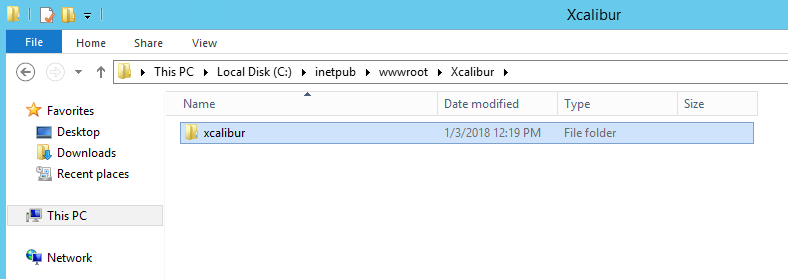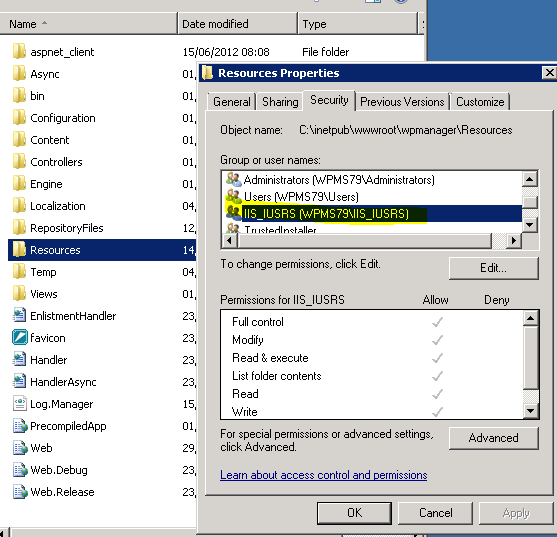Table of Contents
Installing the Solution
Application Archive
Xcalibur W is delivered as a compressed file (archive):
XcaliburW .Manager_x.x.x.x_.zip where x.x.x.x refers to the version
Ex: XcaliburW.Manager_1.0.0.92.zip refers to Xcalibur W Server 1.0.0.92
This file contains all the web pages used by the application and must be published to the web server.
Publishing to IIS Server
Extract the content of the compressed file in the following folder:
C:\inetpub\wwwroot\Xcalibur\
Create two folders - Temp and Resources - in the Xcalibur W root folder (C:\inetpub\wwwroot\XcaliburW ms).
Add the IIS_IUSRS user account, with full access control, to these directories and the XcaliburW ms folder.