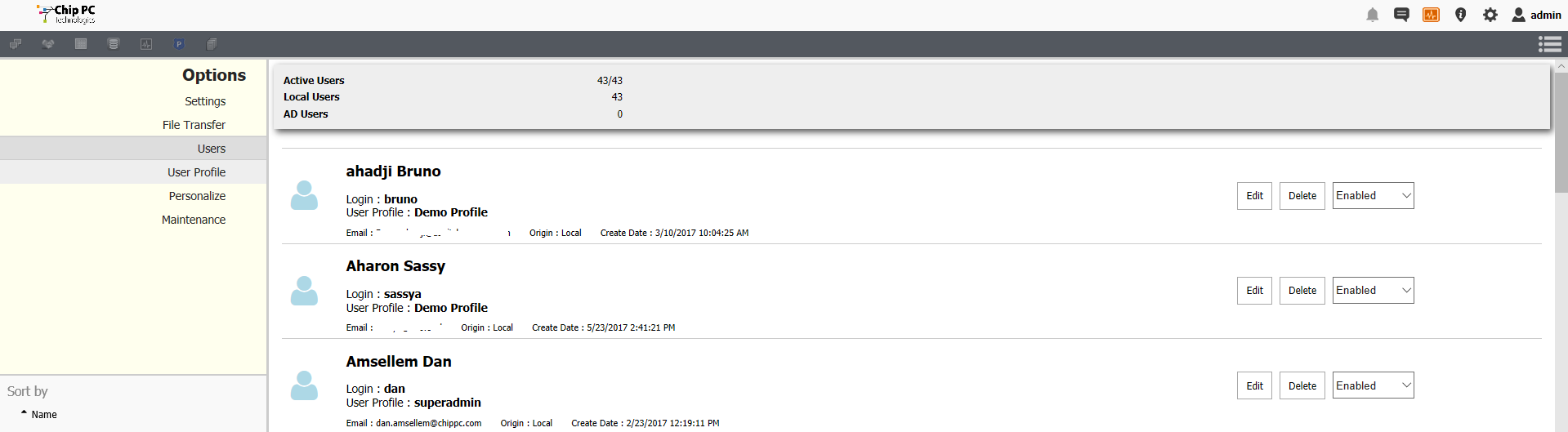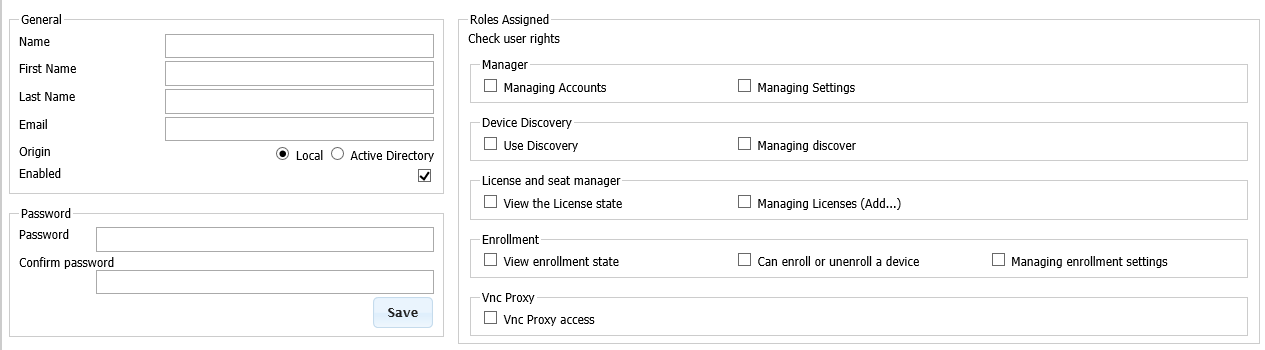Table of Contents
Users
Xcalibur W Server allows multiple users to connect to manage devices. Users can either be defined locally, or Xcalibur W can connect to an Active Directory to allow authenticated login.
Adding a User
To add a user, click Add at the bottom of the Users page (Views > Manager Options > Users).
Fill in the new user details, including appropriate permission levels, and then click Save. User permissions are granular and allow very specific administrator roles to be created - for example, a user who can manage discovery and enrollment of remote devices but cannot alter accounts, settings, licenses, etc.