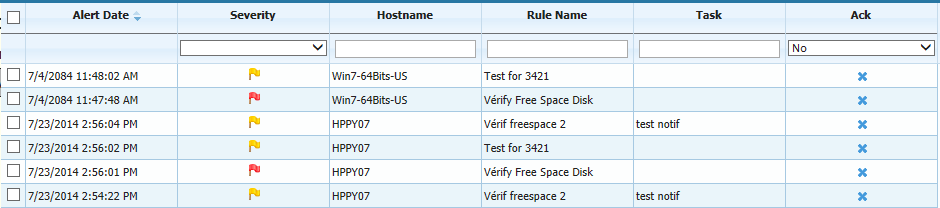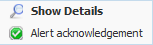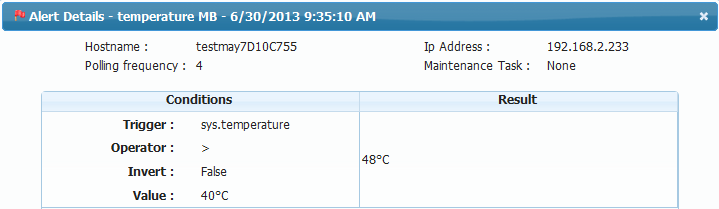Alerts
The Alerts View (Views > Monitoring > Alerts view) provides instant access to the alert logs. Each alert is summarized with date, severity, device affected, rule name, and task performed (if applicable).
Alerts can be acknowledged by right-clicking and selecting Alert acknowledgement.
Double-click on the alert to see details, including triggers, values, and parameters, as well as the reported result.
The example below shows an alert received from a device with a device temperature exceeding the 40°C threshold.