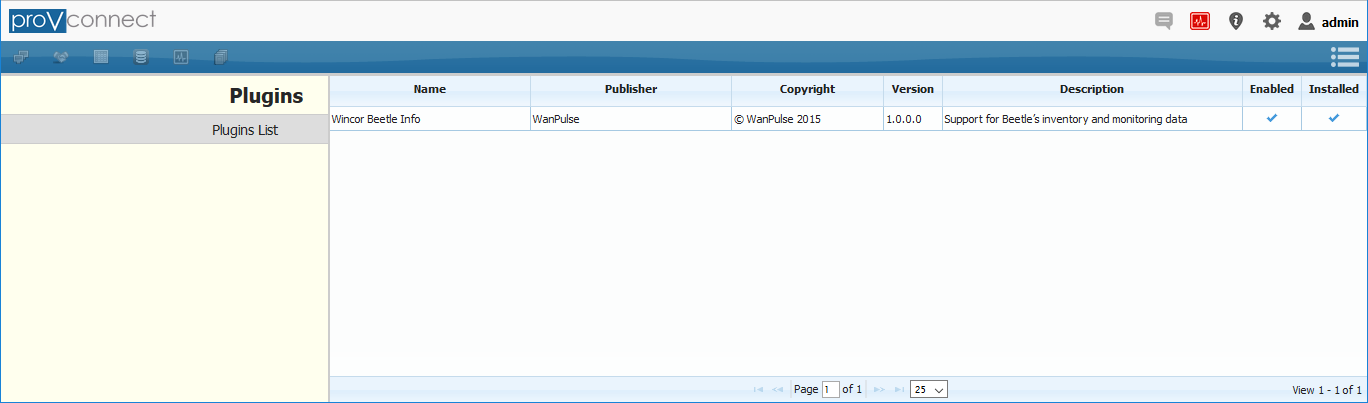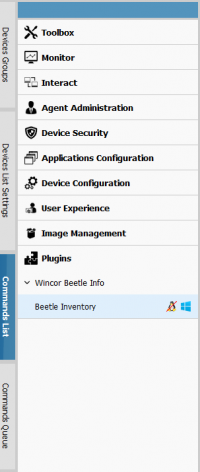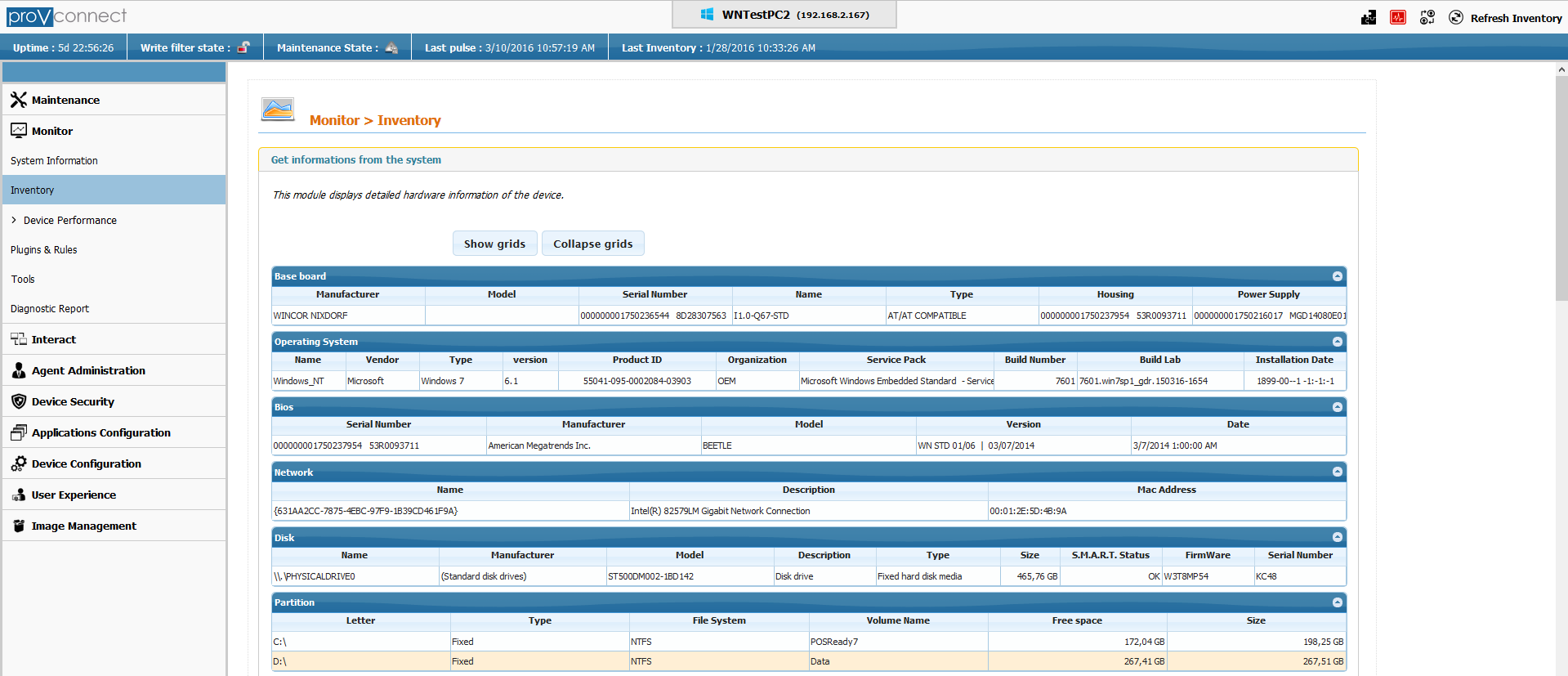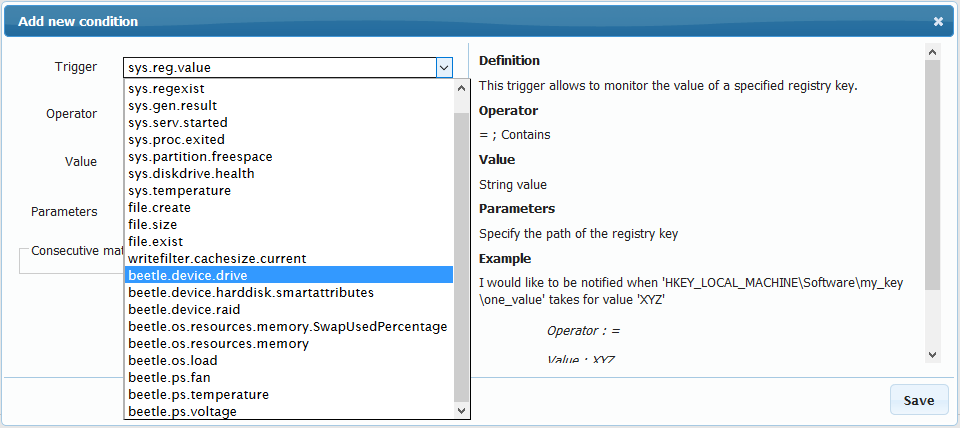Table of Contents
Beetle Info
 Beetle Info is an agent software application available for Wincor Beetle Point-Of-Sales products. Thanks to Xcalibur W's Beetle Info Plugins, you can now enjoy to collect your Beetle specific device data and to monitor the usage of your POS systems within Xcalibur W console.
Beetle Info is an agent software application available for Wincor Beetle Point-Of-Sales products. Thanks to Xcalibur W's Beetle Info Plugins, you can now enjoy to collect your Beetle specific device data and to monitor the usage of your POS systems within Xcalibur W console.
Beetle Info Inventory and Monitoring data
Beetle Info provides inventory information of the following components:
- Main board: type, serial no, housing, bios version, bios settings, cpu type , main board memory
- Devices: connected USB devices with vendor id, product id, serial no
- Hard disk: SMART data device model, serial number, firmware version, user capacity and SMART attributes
- Drives: model, capacity, geometry, connection type, partitions, vendor
- Network adapters: mac address, ip4 address , ip6 address, gateway, mask, dns server,
- PCI cards: id, vendor, description
- OS: OS modules, kernel modules, OS services
- Processes: name, version, id, memory usage
- Installed software: drivers, applications
- RAID: state, level, capacity
- Printers: name, model, connectivity, manufacturer, hardware id, drivers
- Display adapters: name, description, hardware id
- Monitors: name, description, hardware id
It also provides Proactive fault management by controlling thresholds for the following components:
- Fan speeds
- Temperatures
- Voltages
- CPU usage
- Memory usage for main and swap memory
- Drive capacities
- SMART attributes
- RAID state
Loading Beetle Info Plugins
Once loaded onto Xcalibur W server, the Beetle Info Plugins appears within your Plugins List as shown below.
You are now ready to detect Beetle POS Systems within your Device List and to benefit from the additionnal inventory and monitoring data provided by Beetle Info.
Using Beetle Info Inventory Data
In order to collect Inventory Data, a new command module is available within the Xcalibur W's Command List. You can use this command to refresh on demand the Inventory Data from your Beetle POS Systems. However, keep in mind that this inventory can be done automatically at each device startup if your Xcalibur W server is set to do so.
Once collected, the Beetle Info Inventory data are added & merged to the Xcalibur W device data available within the Inventory sections of your devices.
Using Beetle Info Monitoring Data
In addition to the static inventory data, Beetle Info offers monitoring data which can be used with Xcalibur W's Monitoring and Preventive Maintenance tool.
When creating a new Monitoring Rule, you have access to Beetle's specific Triggers as shown below.
For each of the above triggers, Xcalibur W will raise an alert, open an incident and notify by email - whenever the specified component reaches a Warning or Critical state.
 Please refer to the Monitoring and Preventive Maintenance section for more information on Alerts, Incidents and Email Notification Please refer to the Monitoring and Preventive Maintenance section for more information on Alerts, Incidents and Email Notification |