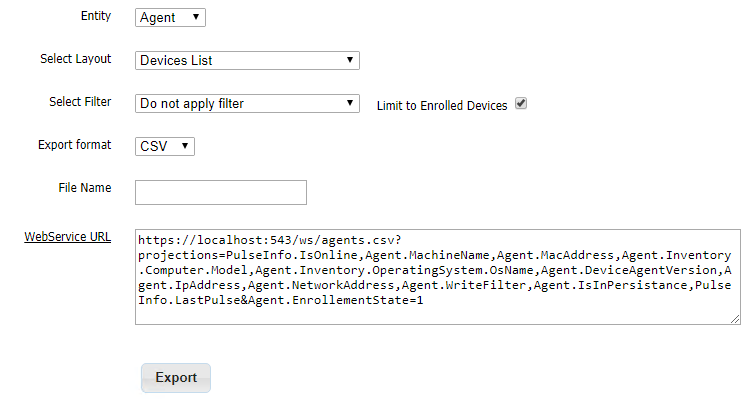Advanced Reporting with Web Services
Xcalibur W provides a Web Service in REST format for data collection over the network. The Web Service enables the use of requests that can be used by third-party software applications, including Microsoft Excel.
When exporting a file using Custom Exports, the corresponding Web Service request is automatically displayed in the URL field. The request can be used “as-is” or modified.
 Web Services must be properly configured on the IIS Server to be functional within Xcalibur W. Refer to Setting Up WebServices for more details Web Services must be properly configured on the IIS Server to be functional within Xcalibur W. Refer to Setting Up WebServices for more details |
The Web Service syntax is described below.
https: / /<manager-ip> : <webservice-port> /ws/ <entity> . <export-format> ?projections= <projections-list> &orders= <orders-list> &groups= <groups-list> & <criteria-list>
| manager-ip | Xcalibur W IP adress or DNS name |
| webservice-port | Port used by the web service in Xcalibur W Server |
| entity | Request's entry point |
| export-format | Export format of the request |
| projections-list | Projections list, separated by commas |
| orders-list | order-by list, separated by commas |
| groups-list | group-by list, separated by commas |
| criteria-list | criteria list, where a criteria = an URL parameter |
 Requests can be directly modified in the URL field. See below for an example changing the value of the filter for the Last Pulse date. Requests can be directly modified in the URL field. See below for an example changing the value of the filter for the Last Pulse date. |
Example :
- Original: the output list will only feature the Devices that have not contacted Xcalibur W since 14/06/2013 (Last Pulse Date):
https: / /wpms1.chippc.com:444/ws/agents.csv?projections=IsOnline,MachineName,Networks.MacAddress,Inventory.Computer.Model,Inventory.OperatingSystem.OsName,DeviceAgentVersion,Networks.IpAddress,Networks.NetworkAddress,WriteFilter,IsInPersistance,LastPulse&LastPulse=LessThan(14/06/2013 21:54:45)&EnrollementState=1
- Modified, the output list will only feature the Devices that have contacted Xcalibur W since 14/06/2013 (Last Pulse Date):
https: / /wpms1.chippc.com:444/ws/agents.csv?projections=IsOnline,MachineName,Networks.MacAddress,Inventory.Computer.Model,Inventory.OperatingSystem.OsName,DeviceAgentVersion,Networks.IpAddress,Networks.NetworkAddress,WriteFilter,IsInPersistance,LastPulse&LastPulse=GreaterThan(15/06/2013 21:54:45)&EnrollementState=1