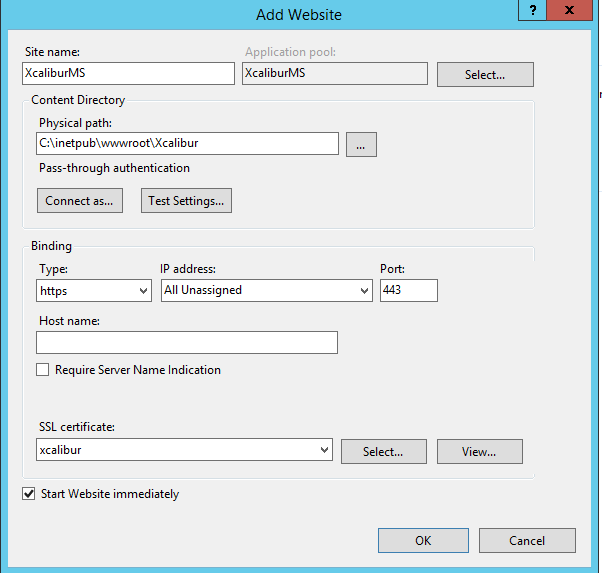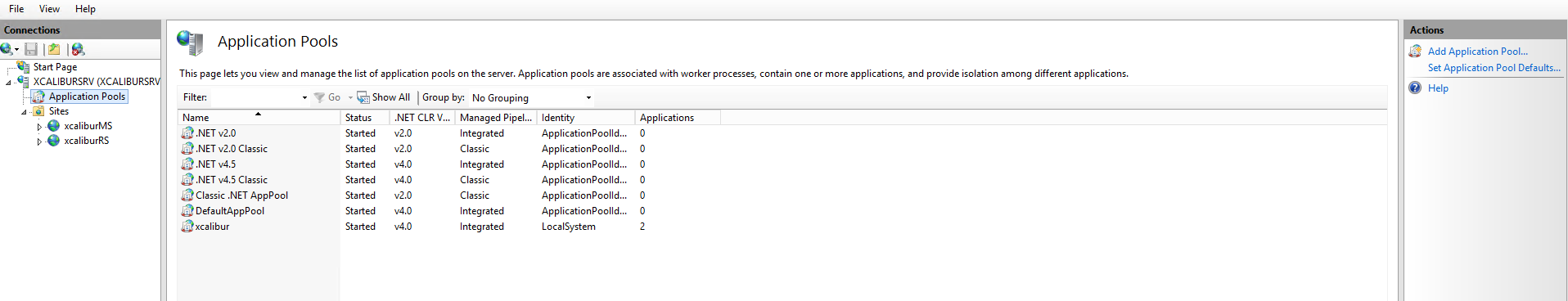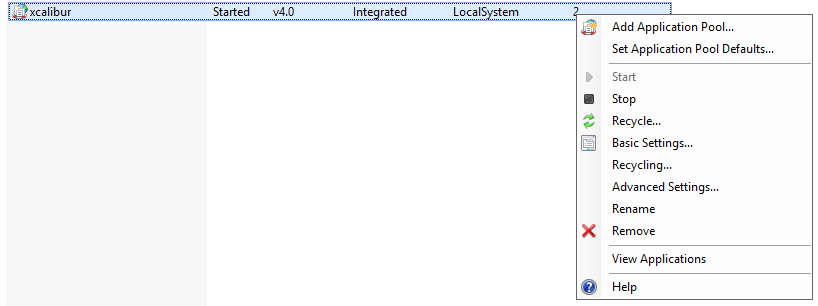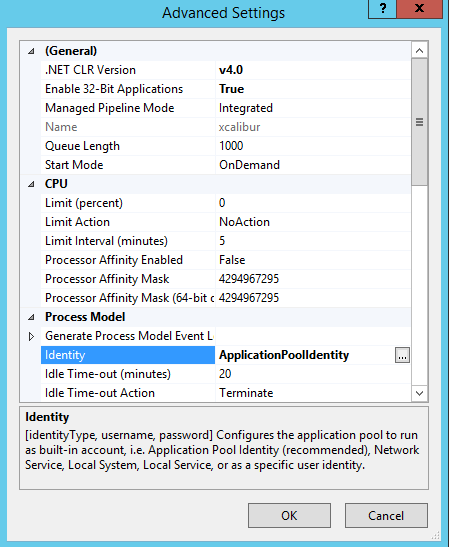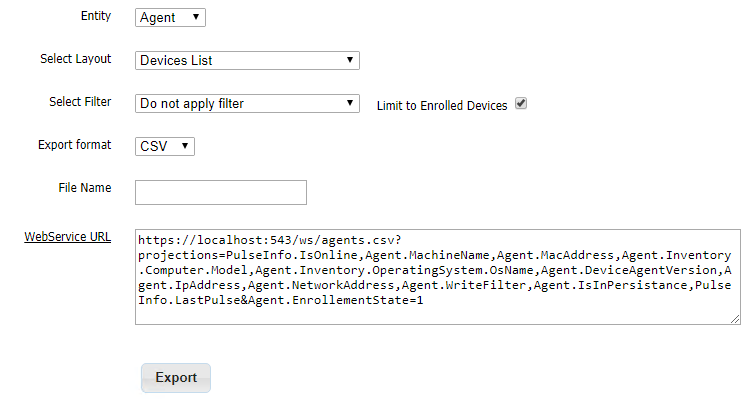Table of Contents
Setting Up Web Services
Xcalibur W provides a Web Service in REST format for data collection over the network. The Web Service allows the use of requests that can be used by third-party software, including Microsoft Excel. This section describes how to properly configure Web Services on the IIS server.
Installing WebService Site on IIS Server
Unzip XcaliburW.WebService_<version>.zip to C:\inetpub\wwwroot\XcaliburW.
Configuring IIS to use WebService Site
Select Site in the Pools and Sites tree, and then, in Actions, select Add a Web Site.
Configure the fields as shown below:
- Site Name : XcaliburMS
- Pool : XcaliburMS (The value must be identical to the one set for Management Server)
- Physical path : C:\inetpub\wwwroot\XcaliburMS
- Binding : https and any unused port
- SSL Certificate : same SSL certificate used by Web Manager
Configure Authentication as show below :
Configure the Application Pool
The Application Pool should be set such that Identity is set to 'LocalSystem'. This is required in order to allow the Management Server to automatically detect the Web Service port number.
Right-click Application Pool.
Go to Advanced Settings.
Select LocalSystem.