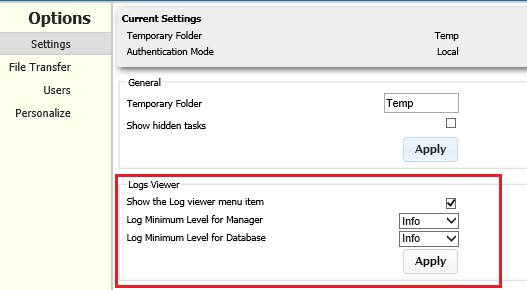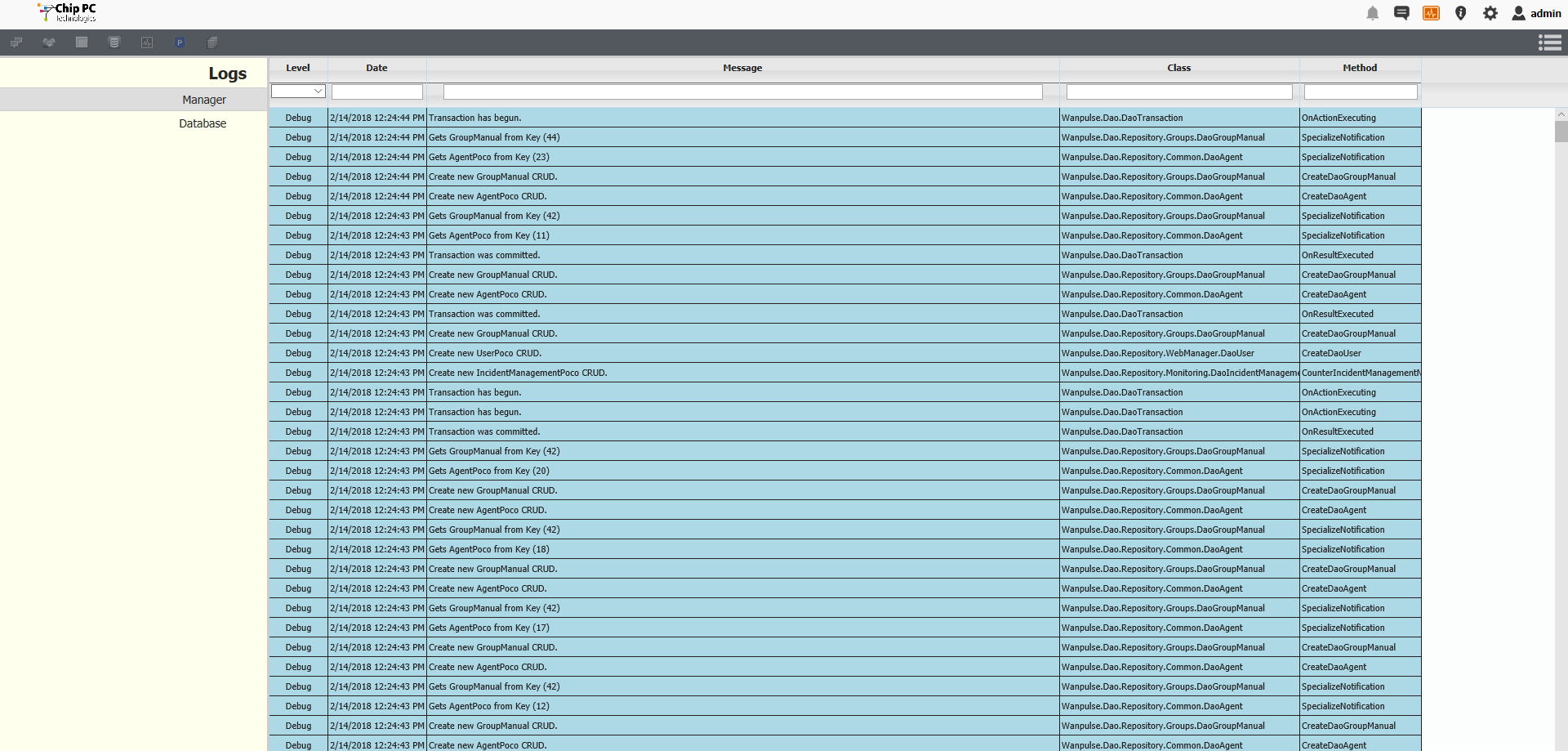User Tools
Sidebar
advanced:logs
Table of Contents
Logs Viewer
Xcalibur W allows you to view the SQL Server or MySQL log files as well as the Xcalibur W Manager log files without connecting to the bare metal server or the virtual machine.
Activating logs
Using logs
Once enabled, the logs are available from Menu
Logs can be filtered and sorted by different categories, such as Debug, Info, Warning, Error and Fatal.
advanced/logs.txt · Last modified: 2021/11/21 17:18 (external edit)