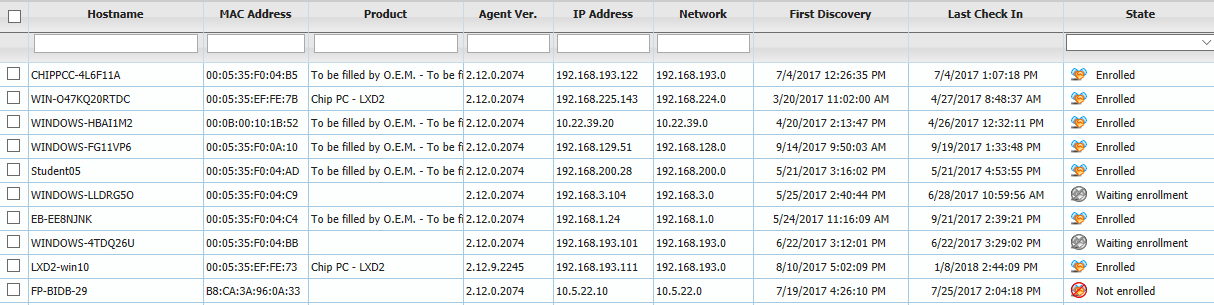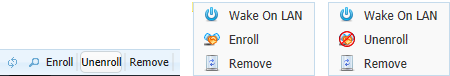User Tools
Sidebar
Manual Enrollment
Devices can be manually enrolled from the Device Enrollment page by selecting the devices to enroll and clicking Enroll. Because there may be hundreds or thousands of devices, a filter system is available to make selection easier.
There are three possible States in the Enrollment Status column:
Select the devices to enroll and then click Enroll on the bottom status bar. You can also use the right-click contextual menu:
 Enrollment takes a couple of minutes. This is due to the device's inventory being registered. Enrollment also uses one license from the license pool. Enrollment takes a couple of minutes. This is due to the device's inventory being registered. Enrollment also uses one license from the license pool. |
Once enrolled, the device is automatically added to the Device List page and can then be managed.
Before being fully functional, the device must create and upload its first inventory. This process may take several minutes. During this time, some data will be missing and the corresponding line(s) on the Device List will feature some empty fields, as shown below.
- Device that has not yet finished its Inventory
- Device that has finished its Inventory
 Please note that the enrollment requires available license seats as well as an SSL certificate correctly installed and activated on the server. Please note that the enrollment requires available license seats as well as an SSL certificate correctly installed and activated on the server. |