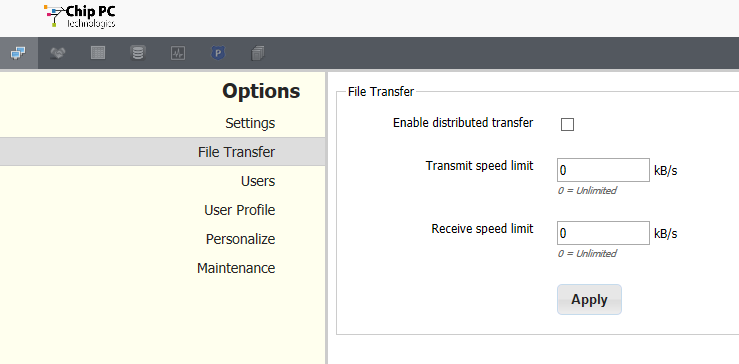User Tools
Sidebar
File Transfer
Xcalibur W Server can upload and download data either directly (direct file transfer) or indirectly (via peer-to-peer networking, or distributed file transfer). The File Transfer section (Views > Manager Options > File Transfer) allows administrators to enable or disable the distributed file transfer option and set upload and download bandwidth limits.
Direct or Distributed File Transfer
Under the distributed file transfer model, agents on the same LAN share the downloaded data, resulting in significant bandwidth savings. Distributed file transfer uses peer-to-peer technology. Note that both mechanisms use HTTPs connections.
Bandwidth Consumption
The system administrator can define the maximum network bandwidth that Xcalibur W Server should allocate for file transfers. This applies to the server's inbound and outbound traffic.