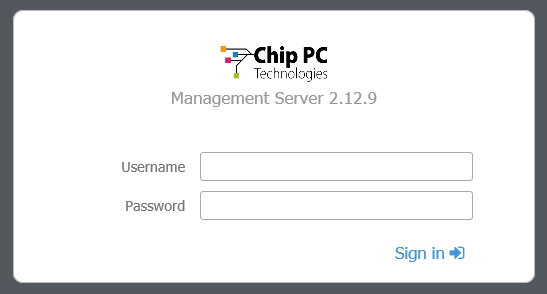User Tools
You are here: Introduction » Installation Guide » Server Software Installation » Launching the Software
Sidebar
installation_guide:server_software_installation:invoking_the_software
Launching the Software
Xcalibur W is accessed via a standard web browser supporting AJAX, JavaScript and DHTML. Access is via the SSL protocol, so HTTPS must be used in the URL.
The first time Xcalibur W is launched, the login prompt appears:
The default credentials are:
- Username: admin
- Password: admin
 Xcalibur W requires additional configuration before devices can be discovered and enrolled. See the Final Configuration Steps section for more information. Xcalibur W requires additional configuration before devices can be discovered and enrolled. See the Final Configuration Steps section for more information. |
installation_guide/server_software_installation/invoking_the_software.txt · Last modified: 2021/11/21 17:20 (external edit)